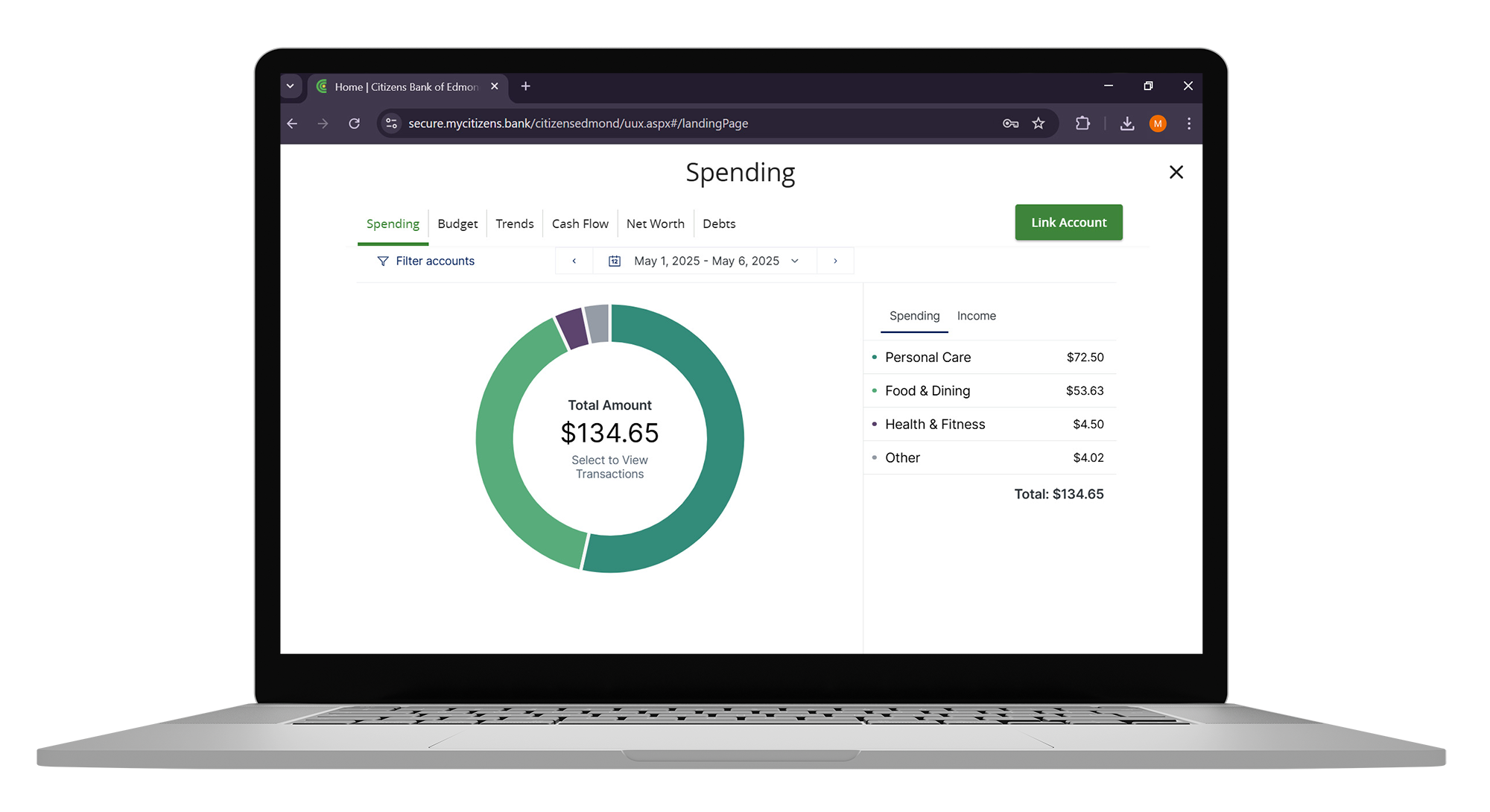Financial Tools
We are thrilled to announce the launch of our new financial tools, designed to enhance your banking experience with an improved dashboard and additional insights.
New Features Include:
- Spending: Track your expenses effortlessly.
- Budget: Manage your finances with ease.
- Trends: Identify patterns in your financial habits.
- Cash Flow: Monitor your income and expenses.
- Net Worth: Get a clear picture of your financial health.
- Debts: Keep an eye on your liabilities.

Benefits
Linked external accounts: Aggregation in Financial Tools enables you to link your external institutions. You can then access transaction and balance information for all of your accounts in one place. Linked accounts are displayed on the main account page and provide immediate access to view those accounts from your online banking.
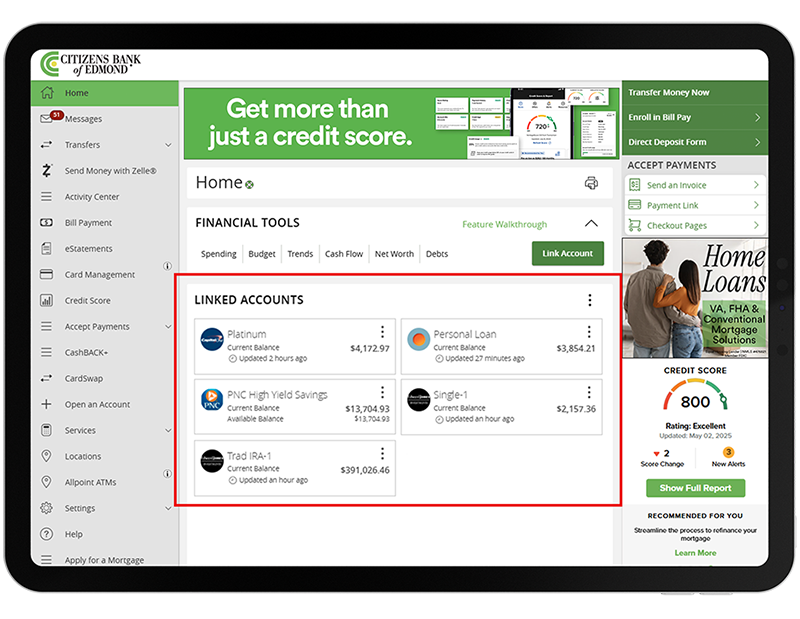
Creating a manual account: If you have an account with an external provider that either does not have a site you can provide login information to access or you simply want to track it manually, you can put in information and it will add it into the spending, budget and other financial information to get a complete financial picture.
Manual accounts include:
- Loan
- Investment
- Mortgage
- Property
- Cash
Cleansing and categorizing transactions: By cleansing and categorizing transactions, Financial Tools turn confusing data into useful information. Cleansing enables you to see where you spent money and categorizing shows you what you bought.
Uncleansed transaction data appears as random characters rather than a merchant name. Cleansing makes the data readable and usable for example, converting YZ42-XT-KRG-86gSYYY into Kroger.
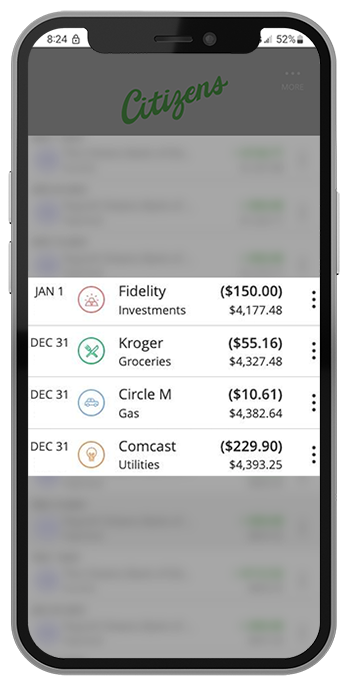
Customizing categories: Assign categories and create your own subcategories.
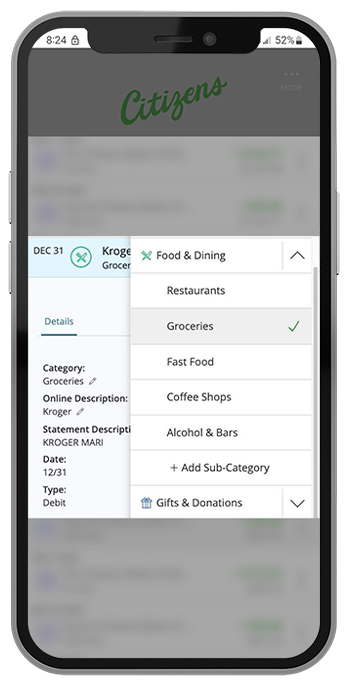
Splitting transactions into multiple categories: Divide a single transaction between multiple categories. For example, a Kroger transaction might include Groceries and Pharmacy purchases.
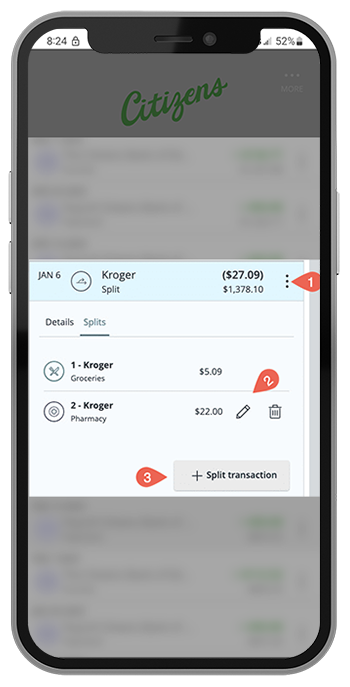
Viewing financial health: Data visualization features enable you to see your current financial picture, including:
- Spending
- Budget
- Trends
- Cash Flow
- Net Worth
- Debts